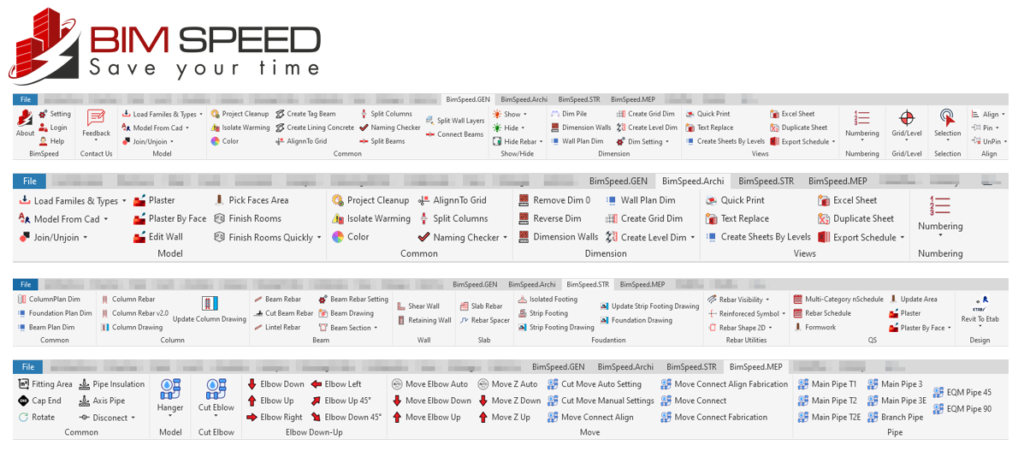
Hello everyone, to install BimSpeed, we have two options.
Method 1: Install with the online installer that updates automatically
- Please click the download button above and then download the file.
- Download BimSpeedManager.rar, please.
- The extraction password is: bs
- After extracting, please run the file BimSpeedManager.exe.
- Note before downloading the installation file:
- You need to disable antivirus software and the Windows firewall before downloading to avoid false detection by the software, which may prevent installation when opening the file.
- Close Revit before installing the software (If the installation is still unsuccessful, restart your computer and do not open Revit to avoid background processes, as BIM Speed will not install).
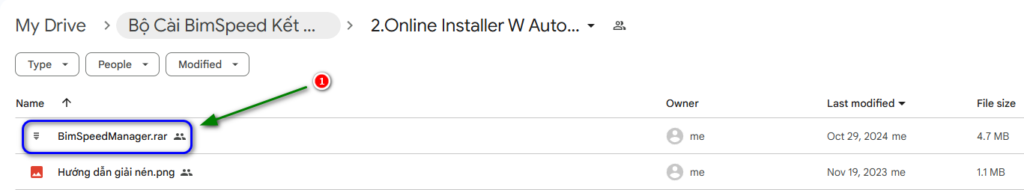
- In this step, you open BimSpeedManager.exe to install
- Select the installation version (Note: Always select the 2018 and 2019 versions as default to install) and additionally select the version compatible with the Revit version installed on your computer.

- Detailed installation guide video:
